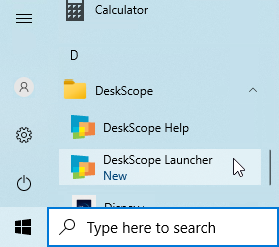
1) Once installed (see the Download page), the shortcut for the DeskScope Launcher can be found on the start menu under 'DeskScope'.
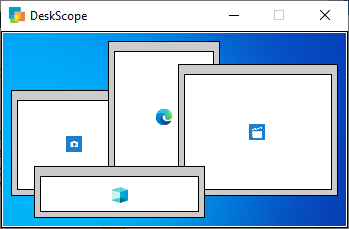
2) Once launched, the Desk View is displayed on the desktop.
You can load various applications and Windows Store apps to get started using DeskScope.
Minimized and maximized windows are not visible on the Desk View.
You can load various applications and Windows Store apps to get started using DeskScope.
Minimized and maximized windows are not visible on the Desk View.